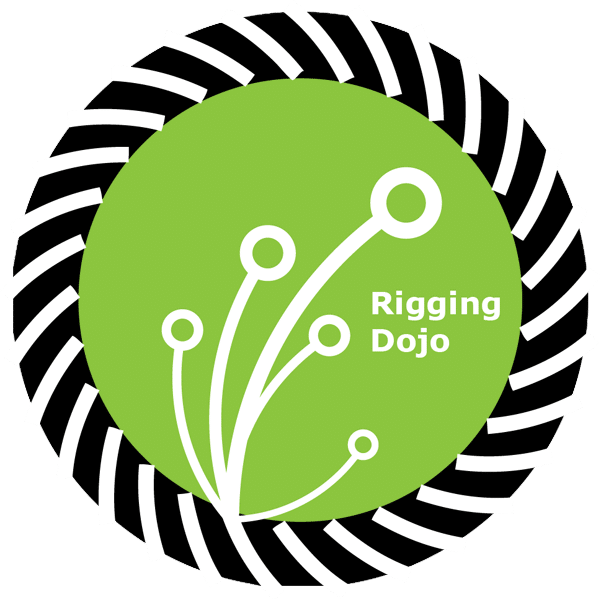New rigging features to note, we are putting notes that might get overlooked here from the 2020 Maya Docs so people can focus on just the rigging updates.
Cached Playback whitepaper: For riggers, TDs, and plug-in authors who want to understand the Cached Playback architecture so they can benefit from recent performance enhancements in Maya, we’ve provided more comprehensive explanations of Cached Playback in the Maya Cached Playback whitepaper.
Maya Help: Matrix operators
https://help.autodesk.com/view/MAYAUL/2020/ENU/?guid=GUID-D4AD9536-8E16-403B-A98C-0A3646728EFC
https://help.autodesk.com/view/MAYAUL/2020/ENU/?guid=GUID-AA022E34-2D7A-4055-A827-66838221D61B
Changes to Maya’s transformation model
A new matrix input, parentOffsetMatrix, has been added to all Transform-derived nodes to simplify the Dependency Graph (DG) and directed acyclic graph (DAG) graphs.
Why we care…watch this video and then keep going.
- keeps translation, rotation, and scale channels on driven transforms unpopulated and available for animation
- reduces the number of DG and DAG nodes and connections riggers need to create
- lets you define the position of a node when its transform attributes are zeroed out
- reduces computational overhead and simplifies editing in the node editor
Currently in Maya, most constraint computation is matrix math, the result of which is decomposed to scale, rotation, and translation values that are then used to drive other transforms. This leads to extra complexity in the graph and excessive computation.
And just for fun…they have added a MotionBuilder-style X-ray toggle to cycle through rig display, rig accordingly.

Press Alt + A to cycle through different X-ray modes
Cycle rig display mode is a shortcut that lets you press Alt + A to cycle between joints, controls, and character using the Cycle rig display mode hotkey. (You can also access these modes through the Shading Panel menu.)